Every Cell phone plan has advantages and Disadvantages. Having used T-Mobile for the last 15 years I have come to realize that the perks a cell phone company offers can either make or break that company.
Recently I became aware of Google Project Fi (Fi as in Wi-Fi). This is a cell phone plan created by Google. Although this plan doesn't include many of the perks of other plans such as T-Mobiles ability to stream music and videos without using data it has a couple of major advantages that make it worth checking out.
First, Project Fi uses both the Sprint and T-Mobile cellular network. Although neither of these networks is as large as say Verizon or AT&T together they provide very competitive coverage. T-Mobile has decent coverage where I live but I have noticed when I travel to places such as Idaho or rural parts of Utah that the coverage is not as great. Sprint on the other hand has some decent and surprising coverage in certain rural areas. Project Fi gives the best of both worlds. You can use both networks and it strives to place you on the data network that has the fastest speeds in the location you are at.
Second, You don't have to pay for the data you don't use. I am not really a heavy data user. On T-Mobile I had a 1 GB per month plan. I used maybe 300 MB on any given month. Although Some data plans allow you to carry over your data to the next month and build up a reservoir of unused data I personally like Project Fi's Idea better. If you don't use the data you don't have to pay for it. 1 GB of data - $10 or $1.00 per 100 MB. With Project Fi you only pay for what you use. This means that you don't have to pay $40 per month for 2GB of data that you will never use. Instead you get reimbursed for the data you don't use so you may only pay $23 + Tax if you only use 300 MB's. To me this is a great service. It also works out well for people who use a lot of data. If you go over your assigned allotment they will simply add the excess amount to your next months bill. You don't pay overages either so its a winning situation.
Third, If you use the Google hangouts app then you can receive text messages on all your devices. This includes computers and tablets. As long as your Google account is connected to that device. This can be extremely convenient. I don't really like carrying my phone around with me so if I am nearby a computer or using my tablet it is nice to have text messages show up on that device.
Despite these two advantages Google Fi has one major flaw. The network currently only supports three phones, the Nexus 5x, 6P and 6. Having used a Nexus phone for the last two years I am fine with this. However, if you are a fan of the Samsung Galaxy line or iPhone you are out of luck. Nexus phones are cheap but they may not have all the features that you are used to with your galaxy or iPhone.
Overall if you don't mind using a Nexus phone I would definitely give Project Fi a try. The base price is $20 per month which is also a great deal. Over the past month of using this service I haven't had any problems.
A bunch of reviews on products, movies, books, and anything else you ever wanted to know about. These are no joke either!
Friday, November 27, 2015
Saturday, January 24, 2015
Photoshop CC (2014)
To those not familiar with the many hats that librarians
wear, it may come as a surprise that I use Photoshop all the time for work. To
be perfectly honest I had a small amount of knowledge concerning the program
when I started my current job two years ago. However, having been in charge of
creating displays, short videos, and creating posters for events I have found
the program indispensable.
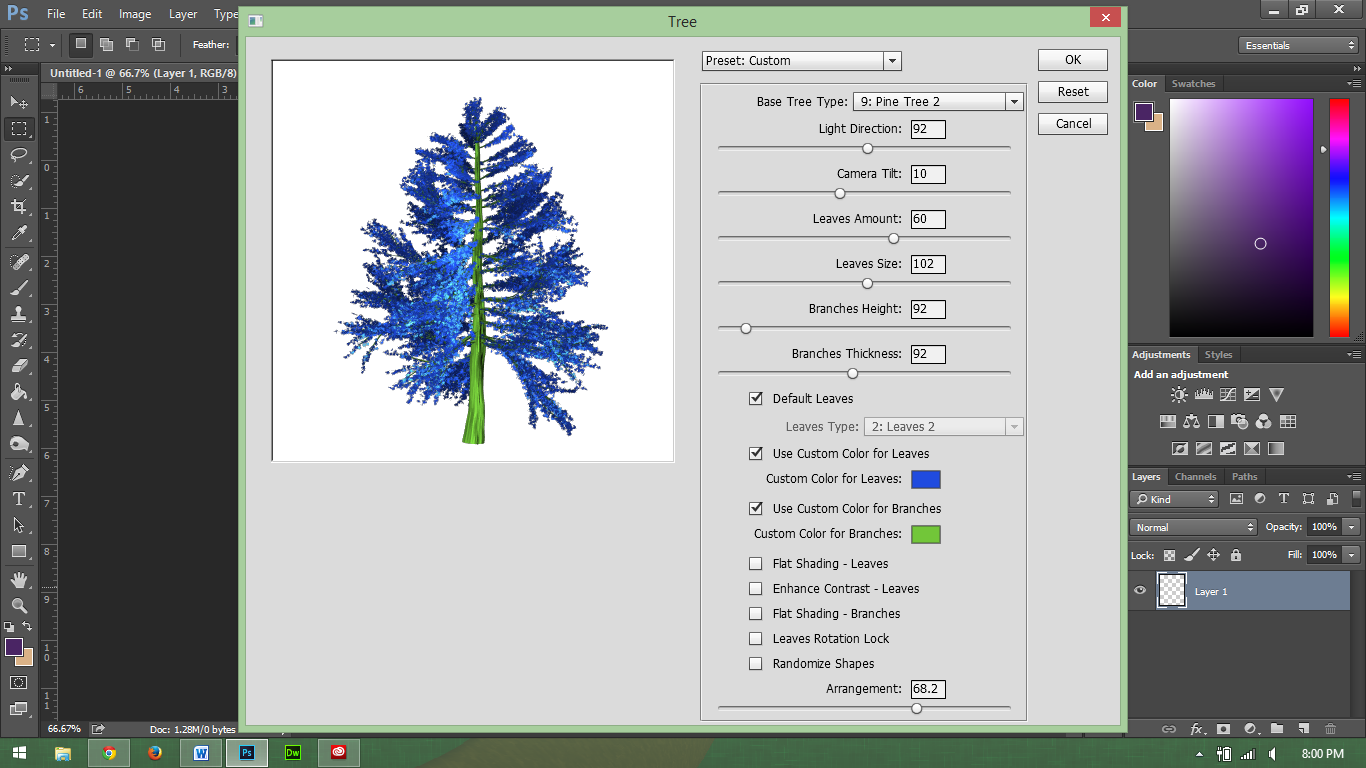 |
| Who doesn't want to create a blue tree? |
The current Photoshop CC (2014) brings many new features to
the table not included in previous
releases, including the ability to render
flames and trees. While I don’t use these two tools regularly, I do find that
Photoshop is perhaps one of the easiest and most useful photo editors to use
and learn.
I realize that I say this having years of experience using
the product but it is true. Having a basic knowledge of Photoshop will allow
someone to edit a picture, a more advance knowledge will allow someone to further
manipulate images and create original pieces of art that don’t even start with
images.
In addition, much of the layout for Photoshop is similar to
other adobe tools such as InDesign and Illustrator, although I do not claim to
be an expert at using these tools; however, I do find their interface familiar
with my limited experience.
Photoshop can be used to manipulate an image; I find that I
like to use it in creating original works of art. Just recently, I used it to
create this video covering the profession of being a librarian. I am new to
making characters, but with my knowledge of Photoshop, it makes it a bit
easier. For someone who is not good at drawing, this is actually simple and
fun.
For those who are not familiar with Photoshop, I would
highly recommend learning how to use this, Adobe offers some basic instruction
online. Also you should be able to find a class in your community on the
product.
The one negative side to Photoshop CC is the cost. For most
individuals creative cloud will cost anywhere from $119 - $359 per year
depending on the package you buy. Some employees and university students can
probably get the program at a discount through their school or employer. Also,
Adobe does give discounts on its products for students (see: https://creative.adobe.com/plans).
Besides the price, Photoshop is a tool that I would
recommend that everyone at least try using. Besides my personal use, I have
also found it helpful to know Photoshop for job security reasons. Since I am
familiar with this technology, I am able to help others learn this software and
use it to complete projects.
Subscribe to:
Comments (Atom)