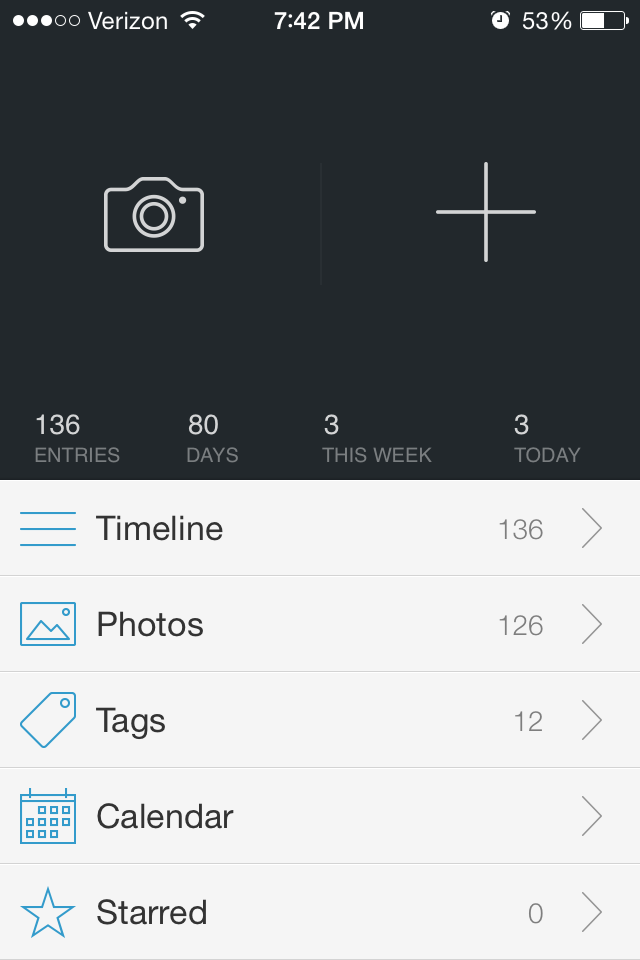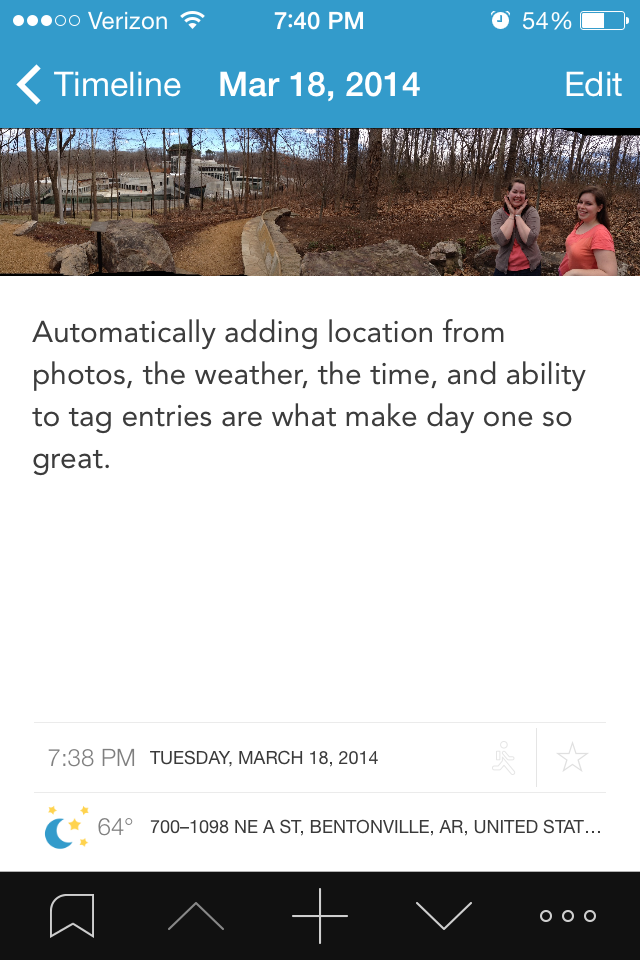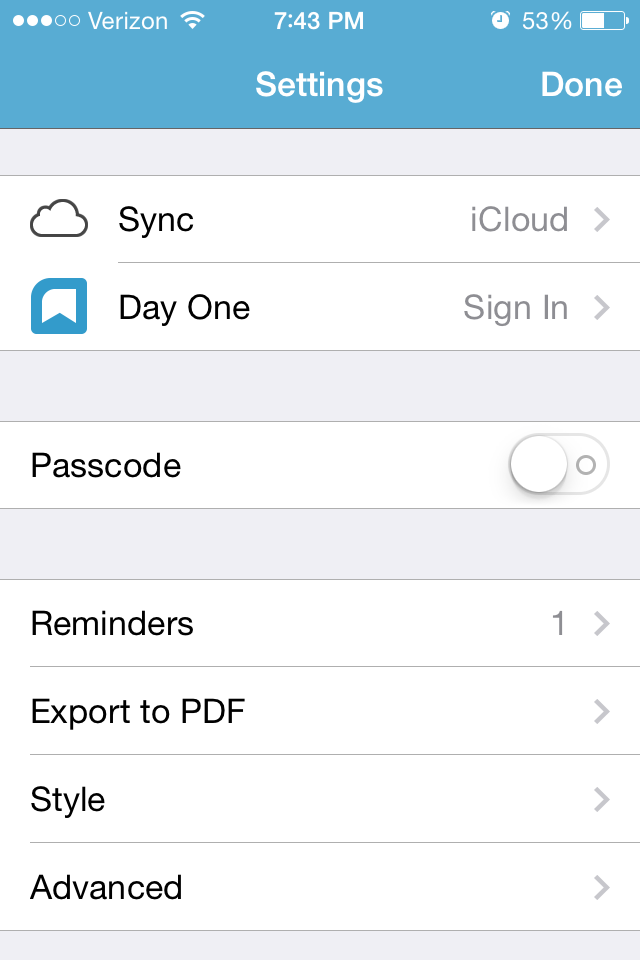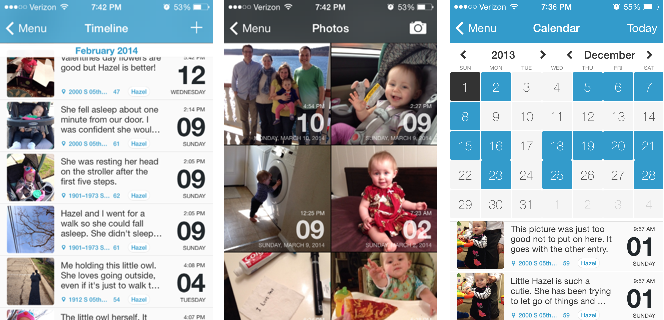|
| The LG G Watch. |
Smartwatches are not a new thing. In fact, the first one I
remember hearing about was the Timex Fossil Wrist PDA. You also had the Microsoft
SPOT watch, which received information over FM frequencies.
While the idea isn’t new the concept has been getting a lot of
press attention lately. With Google’s Android Wear just released a couple of
months ago I decided to try an LG G Watch.
The G Watch definitely has some power to it. It comes with a
1.2 GHZ processor as well as 4GB of Storage. For those who don’t speak tech that
means it has the same stats as a cheap Android Phone. It doesn’t have Wi-Fi or cellular
service on its own. Instead it connects to your phone via Bluetooth (Requires Android 4.4 or
newer) and gets its data from there.
This brings up my one major complaint about this device.
With the amount of power that it has, all it does is give you notifications
from your phone. Sure, it is nice to read your text messages and emails as well
as see map directions on your watch but why have such a powerful device do
this? This device could be doing so much more. It has the power but it falls
short. Also for $229 this is an expensive notification device. If the price
came down to about $100 I would say that it is worth it.
Let’s go over some of the aspects of the watch in more
detail.
The Display is quite nice on the device. You would be surprised
how easy it is to read most emails on a 1 by 1.5 inch display. The display is
easy to see. The one exception to this might be if you are in direct sunlight.
However, since I work inside most of the day I haven’t seen this as a problem.
 |
| The color screen works well indoors |
The device has no knobs or any physical buttons for that
matter. Everything is done with a touch screen. It also uses a wireless charger
for power. One of the major complaints I have heard about the watch is the
battery life. While it is true that most watches have batteries that last for
at least five years before being replaced; I have not had any problems with the
watch dying on me. In most cases, the watch will still have about 60percent
left when I take it off at night. That is after being used all day. Even when
the navigation had been used and I had it on for about 18 hours, it still had
plenty of life left.
Along with using the touch screen, you can also interact with
the device by talking to it. This works the same as Google Now where you say “OK
Google” and then give your command. This works OK for text messaging. For the
most part this is only useful in controlling your phone. You can tell the watch
to open a certain app or website on your phone and it will do it. I don’t
really see the point in this though since I could just as easily type in the
Web address or open the app on my phone.
Ultimately, all the watch is just an extension of Google Now
and your phone notifications. I guess it gives us an excuse to be a bit lazier,
now we don’t even have to reach for our phones. The nice thing is that it does
vibrate on your wrist instead of in your pocket or desk. This makes it easier
to know when you have a notification.
You can also control your phone camera with the watch.
Although I haven’t done this yet I could easily see how this would be helpful
in taking group pictures or selfies from a distance. Other than giving notifications,
the watch doesn’t do much. I am hoping that they change this in the future, as
there is a lot of potential here.
Another downside for some might be the width of the watch
the watch is probably about twice the width of a regular watch. This might be OK
if it had a rounded screen but it doesn’t. This makes some awkward space on the
sides of the watch where you can see light going through. After using the watch
for a week this doesn’t bother me but I am hoping that later itineration of the
device will be thinner.
 |
| The Watch is probably about 1.5 CM in width |
At its current cost of $229 the LG G Watch is not really worth
the cost. Yes, I have enjoyed having this device and I can see potential for growth,
but I don’t think the technology is quite there yet. If the device ever comes
down to about $100 then it might be worth it, but for most people I would tell
them to wait at least a year or two for the devices to get more functionality
and fashion. On the other side, this device could be exactly like the pager?
Remember, those notifications devices from the 1990s? They were replaced by
cell phones because the phone had more usability.