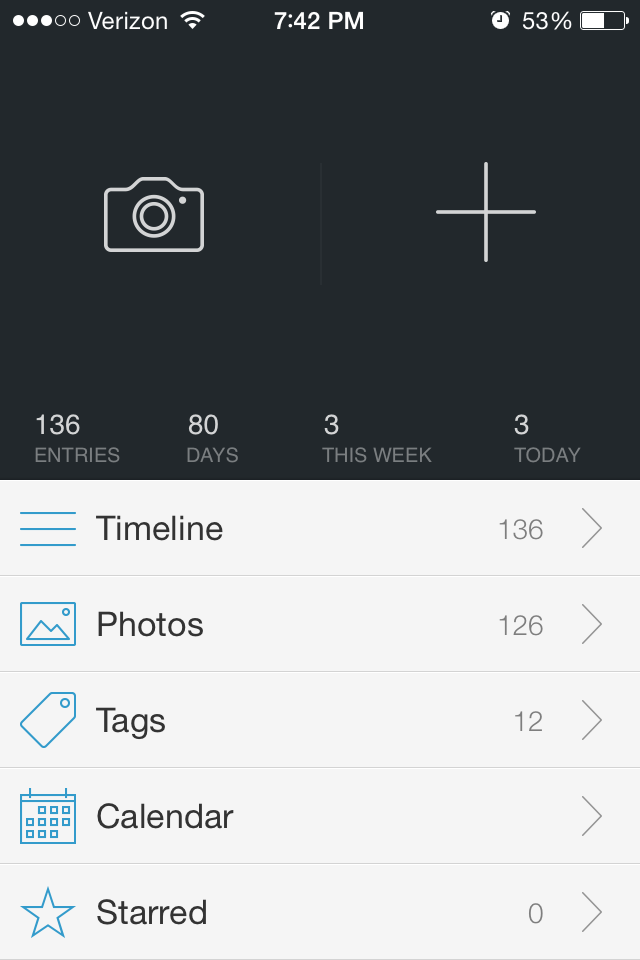 |
| Main menu |
I have and am reviewing the iPhone version of Day One, but I assume the Mac version is very similar (unfortunately, there is no Android version I am aware of yet, but similar apps exist for Android). The interface is simple and does everything I would want it to do plus a little more. The goal of the design team was to make keeping a journal as simple as tweeting or text messaging, I think they have done a good job, especially considering the app costs about the same as a nice hardbound journal ($4.99).
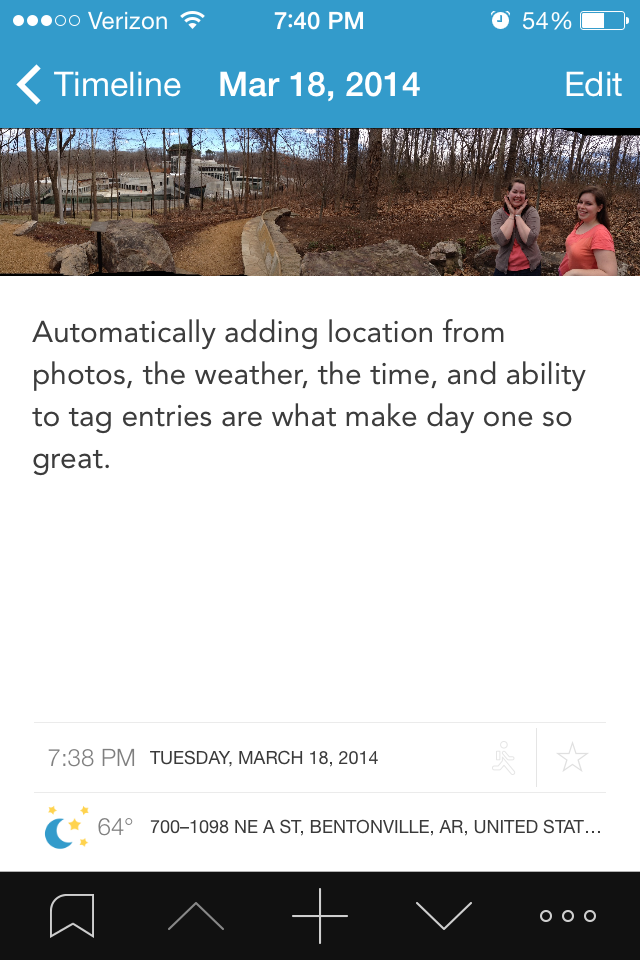 |
| Journal entry view |
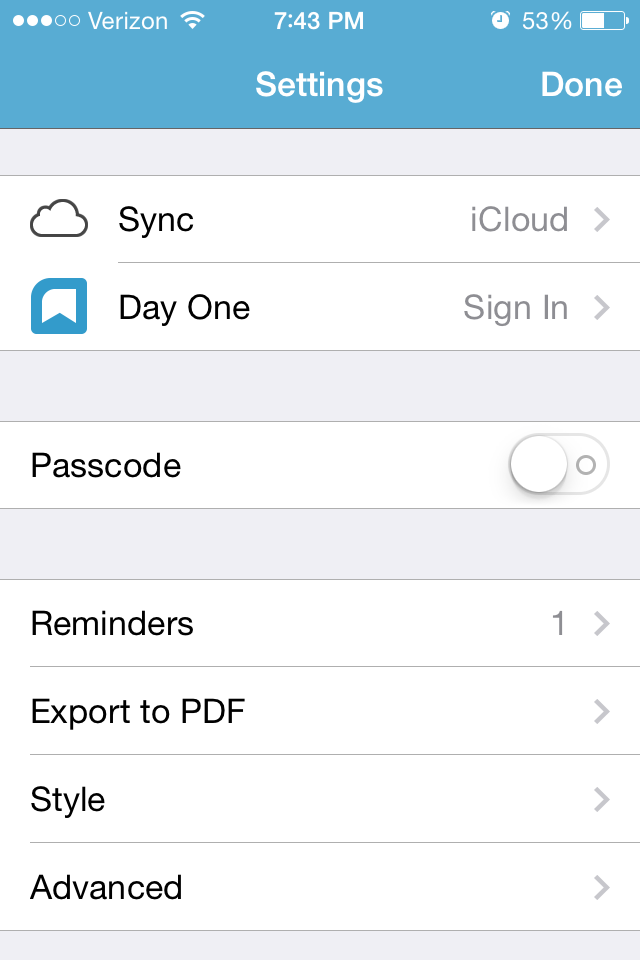 Now, the all important export and saving features. What good is a journal on my phone if I can't put it somewhere in a permanent format (AKA printed)? What if I want to send it to a someone else, or what if my phone crashes? All of the data can be backed up to the icloud or dropBox. The app can export your entry(ies) as a .pdf or send it straight to the e-mail app with the photo as an attachment. A very useful feature is exporting only entries with specific tags. For example, lets say I just had a baby and some of my entries are about her. I can tag those (very easily), and export only those as a pdf, then send it to family members. A new ("publish") feature lets users publish a mini-webpage with the journal entry, and allow it to be shared to whomever they wish.
Now, the all important export and saving features. What good is a journal on my phone if I can't put it somewhere in a permanent format (AKA printed)? What if I want to send it to a someone else, or what if my phone crashes? All of the data can be backed up to the icloud or dropBox. The app can export your entry(ies) as a .pdf or send it straight to the e-mail app with the photo as an attachment. A very useful feature is exporting only entries with specific tags. For example, lets say I just had a baby and some of my entries are about her. I can tag those (very easily), and export only those as a pdf, then send it to family members. A new ("publish") feature lets users publish a mini-webpage with the journal entry, and allow it to be shared to whomever they wish.Cons: The app only lets you attach one photo per entry. This isn't too big of a deal because I can just make another entry right after it. When scrolling through entries, the top and bottom quarters of photos are cut off (to make more room for the text?). The photo can be viewed full screen with a simple click, but I would still rather see it all there. The top often has faces in it, so the photo I see when scrolling is a bunch of headless folks. When iOS gets updated, entries may disappear. The help guide lists a few ways to get them back, which worked for me.
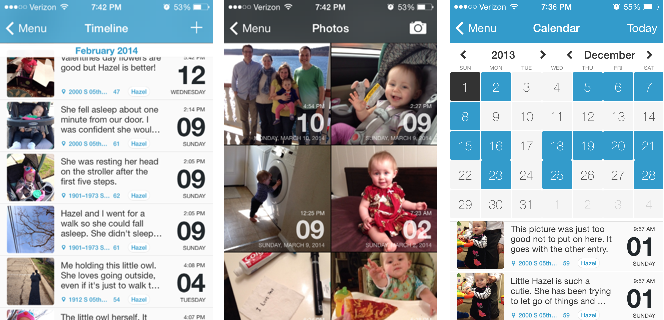 |
| Three primary ways to view entries. Timeline, photo, and calendar. |
*I actually got this for free from the iTunes store anniversary, this is the best app of the bunch in my opinion (its the only one I actually use).
No comments:
Post a Comment